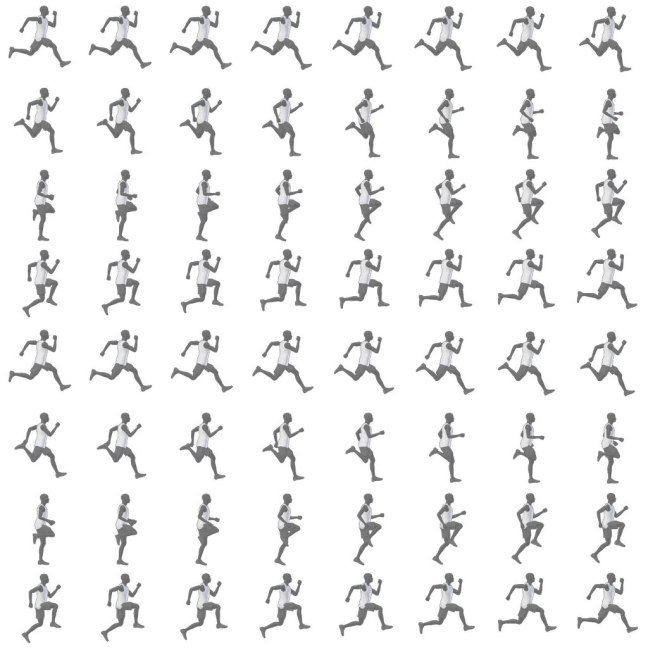Software:
Animate CC 18
To generate a Sprite Sheet (Texture Atlas) in Animate:
- Create a new project.
* the type of the project doesn’t matter. - Drag all your animation frames from into the Library window in Animate.
- Select all the frames in the Library window.
- RMB Click the selected frames and choose Generate Sprite Sheet.
- In the Generate Sprite Sheet window, set the Sprite Sheet settings, output path and press Export.