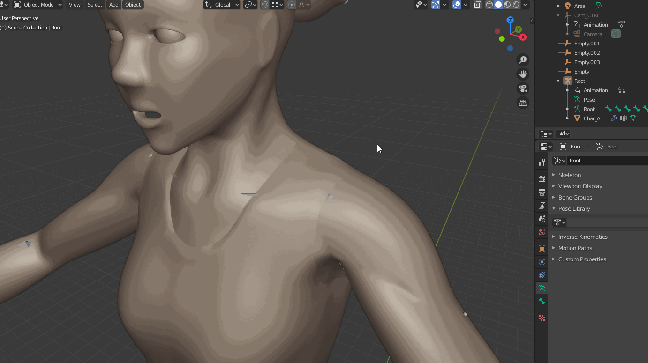Software:
Blender 2.8
To select bones while in Weight Paint mode in Blender 2.8:
- Select the Armature
- Shift select the skinned mesh
- Switch mode to Weight Paint
- Shift-Click bones to select them
* Shift double click to select bones hidden under the mesh
Update:
This has also been verified on Blender 3.6