Software:
Maya 2018 | Arnold 5

The Subsurface component of the Arnold Standard Surface shader (aiStandardSurface) controls Sub Surface Scattering (SSS).
When the ‘Thin Walled’ option is checked in the Geometry attributes of the shader, the Subsurface isn’t rendered as a full volume of material like soap or skin/flesh (the effect that is traditionally called Subsurface Scattering – SSS) but as a thin paper-like translucent surface like paper, thin cloth thin leaves, lamp shades etc. (the effect traditionally called Translucency or ‘Paper Shader’)
* Note that this option is suitable mainly for polygon surfaces without thickness (just one side)
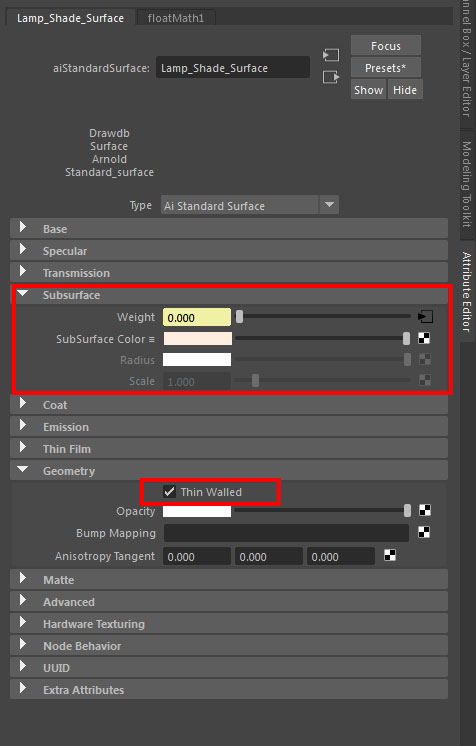
To create a Translucent shader with Arnold:
Subsurface Weight must be higher than 0.0 for the effect to be computed.
In Geometry, check Thin Walled for the SSS to be rendered as Translucency (Paper Shader).
Extra options:
Use samplerInfo Node Facing Ratio output in Subsurface weight to add realism by changing the weight by angle.
Multiply weave texture with Facing Ratio to simulate fabric translucency.
Related:
> Understanding Transparency Render Settings
> Arnold Transmission Scattering
> Arnold Refractive Caustics

2 thoughts on “Arnold for Maya Standard Surface Shader Translucency / Paper Shader”